
Note
This is a Message which is shown to users when they receive or loose a role while clicking a button or select menu
Roles Updated Message
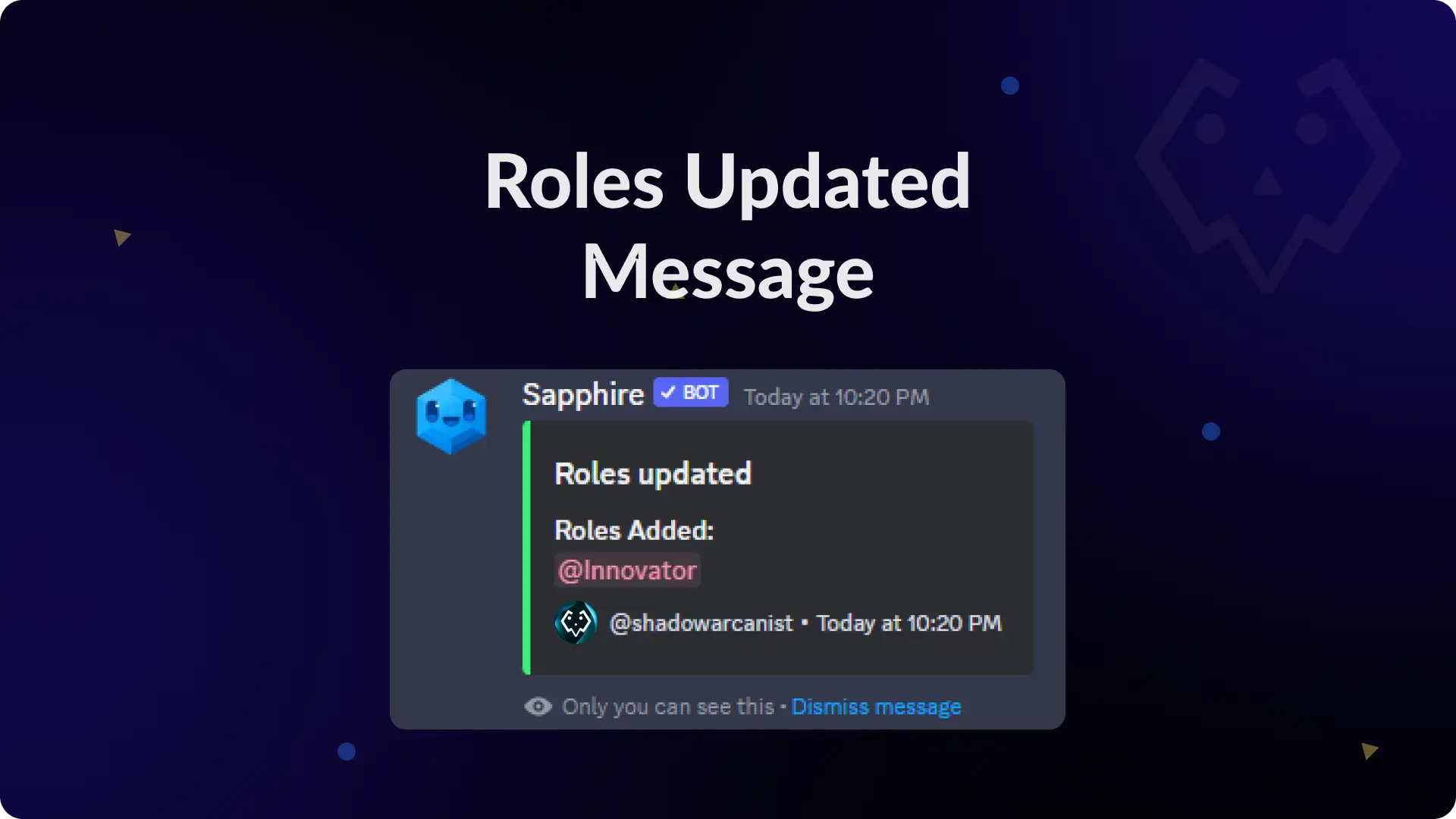
Important
While using this Raw code make sure you have turned on **Remove Empty Lines** option
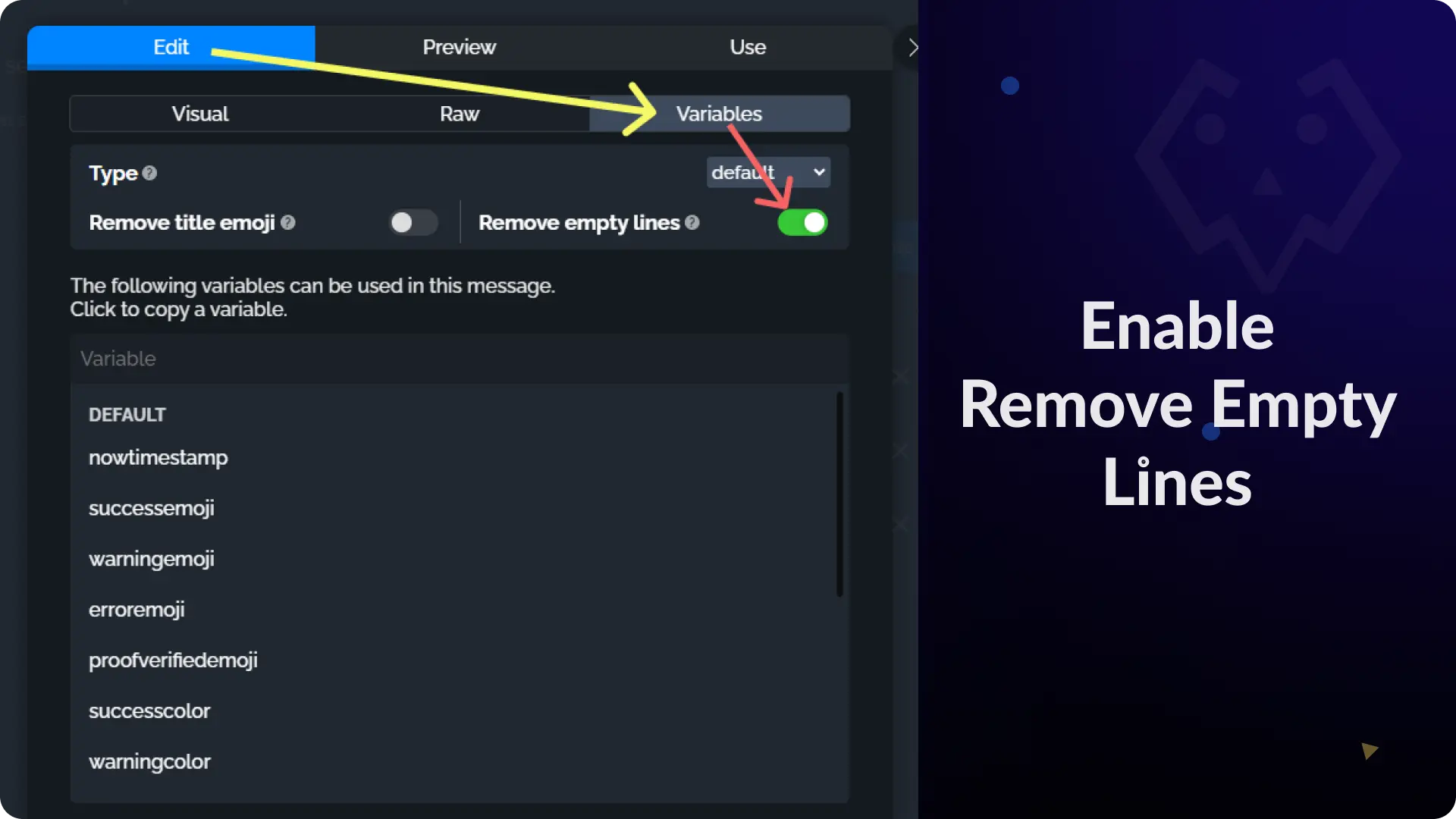
Support
If you need any help then feel free to join our community server and create a post on the support channel.